









Users
Happy clients
Reviews
App downloads
With RapidScan™, you can boost your productivity, stay organized, and streamline your workflow, all while maintaining a professional standard of quality.
Perfect for businesses and professionals alike, RapidScan™ is the ultimate solution for efficient document management in a fast-paced, mobile world.
Just open the app, position your camera, and let RapidScan™ do the rest. With automatic edge detection and intuitive editing tools, you can easily crop, rotate, and adjust your scans, saving you time and hassle./p>






Discover the main features that make RapidScan™ the ultimate mobile document scanning app.
Scan multiple pages and merge them into a single PDF document, making it ideal for scanning lengthy documents such as contracts or reports.
The app automatically detects the edges of a document and crops it accordingly, making the scanning process faster and more accurate.
RapidScan™ has a range of editing tools that allow users to rotate, crop, and adjust the color and contrast of scanned documents, all within the app.
Easily transfer scanned documents between your phone and computer, without needing to use a cable or email.
The OCR (Optical Character Recognition) feature uses both Vision OCR and regular OCR technology to accurately extract text from scanned documents
RapidScan™ allows users to password protect their scanned documents, providing an extra layer of security for sensitive information.





Check out these app screenshots to see how easy it is to
digitize and organize your documents on-the-go.
Real Users, Real Results: Read what our satisfied users have to say about RapidScan™'s powerful features, user-friendly interface, and exceptional customer support.





Ready to experience the power of mobile document scanning with RapidScan™? Download now and start scanning, digitizing, and organizing your documents on-the-go!

Answers to Common Inquiries about RapidScan™'s features and functionality
Yes, RapidScan™ has a free version with limited features. Users can upgrade to the paid version for access to all features.
RapidScan™ uses local processing and does not store scanned documents on the cloud. Additionally, users can password-protect and encrypt their scanned documents for added security.
Absolutely. RapidScan™ supports multi-page scanning, allowing users to scan multiple pages into a single document.
Of course, RapidScan™ has a built-in editing tool that allows users to adjust the brightness, contrast, and other settings of their scanned documents.
RapidScan™ uses both regular OCR and Google's Vision OCR engine for accurate and reliable text recognition.
RapidScan™ supports WiFi transfer, allowing users to easily transfer their scanned documents to their computer without needing to use a cable.
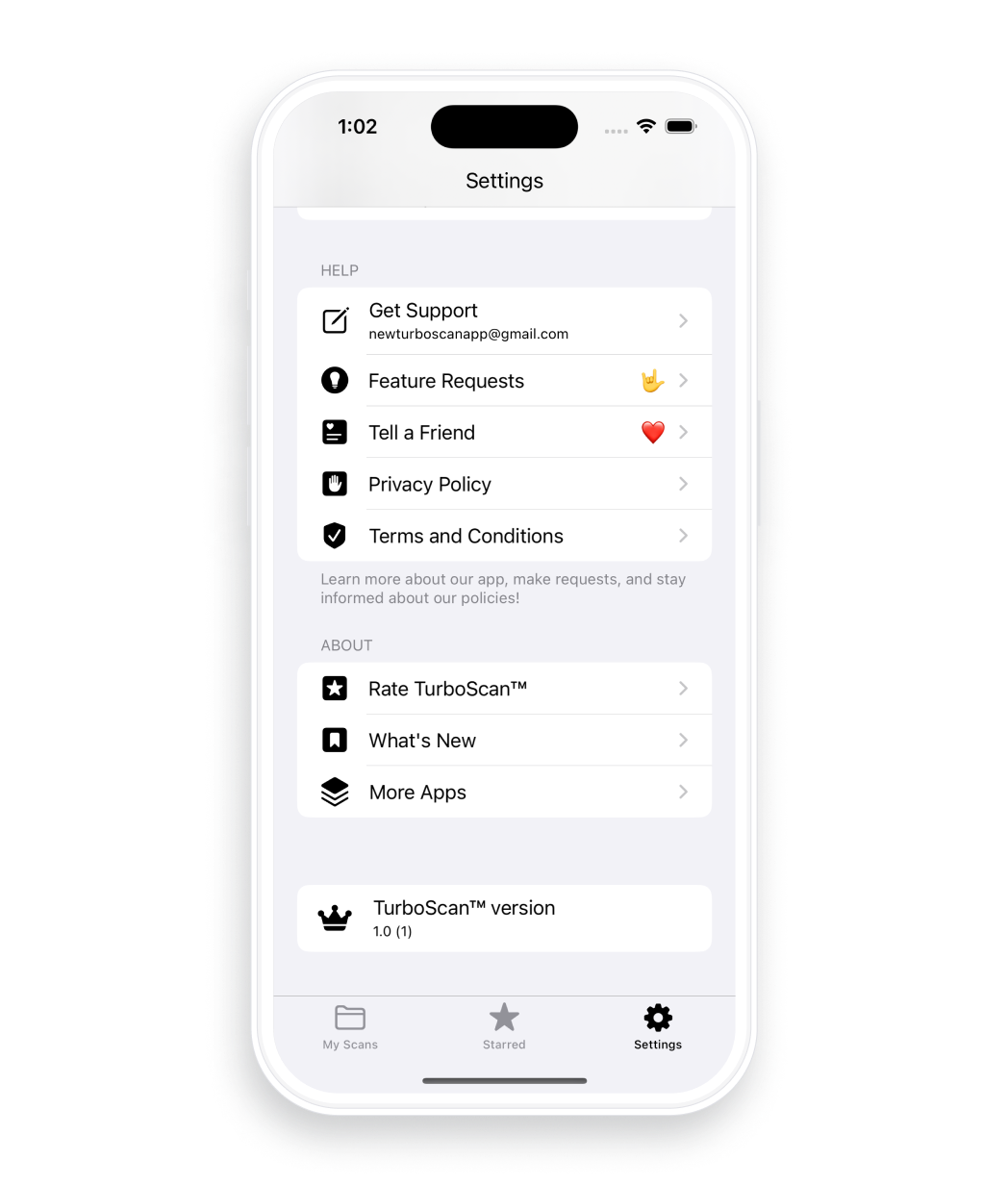





If you have any questions or feedback, our team is ready to assist you in maximizing the benefits of RapidScan™. Reach out to us today for support!





Copyright @4 RapidScan™.
All Rights Reserved by
RapidScan™.